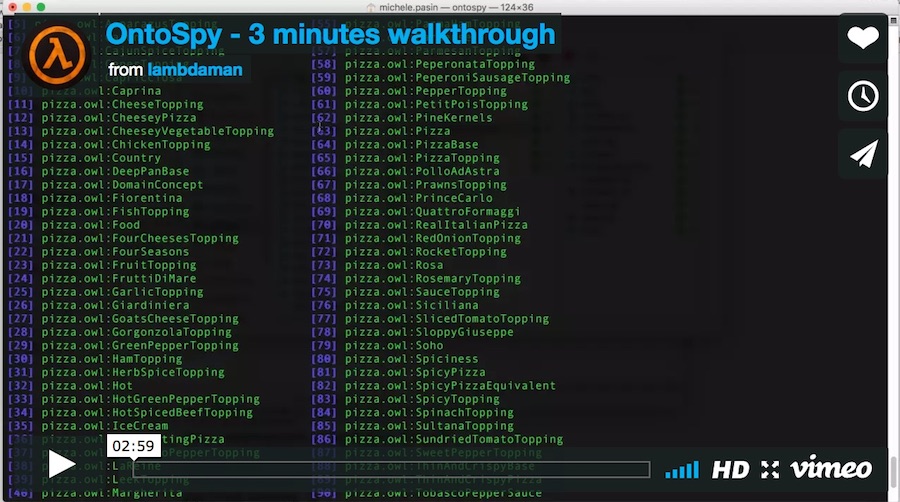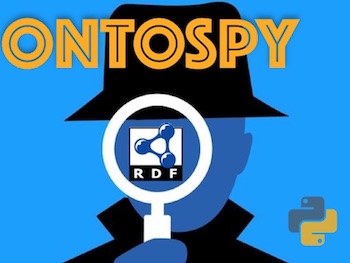
Index
- Index
- Welcome to Ontospy’s Documentation!
- In a Nutshell
- Installation
- Quick Example
- Is Ontospy for Me?
- Generating Ontology Documentation
- Miscellaneous Tips
- Version 2 Upgrade
- Quick Links
Welcome to Ontospy’s Documentation!
Ontospy is a lightweight Python library and command line tool for working with vocabularies encoded in the RDF family of languages.
In a Nutshell
Ontospy can be used either as an interactive command line interface (a repl) or as a Python package.
Calling the ontospy command from a terminal window launches a utility for scanning a knowledge model encoded in RDF (or any of its dialects e.g. RDFS, OWL or SKOS).
For example, if you pass a valid graph URI:
$ ontospy scan http://purl.org/spar/frbr
Ontospy will extract and print out any ontology-related information contained in that graph.
Many other options are available, in particular Ontospy allows to load/save ontologies from/to a local repository so that they can be cached and quickly reloaded for inspection later on. All without leaving your terminal window!
Installation
Prerequisites:
- Python (3.x)
- A python package manager: setuptools or pip.
Once you have a package manager installed, simply install Ontospy from the Python Package Index. There are three library versions you can choose from.
Standard Version
If you want to use ontospy as a Python module, or to automatically create some HTML documentation for an ontology, you can install the standard version of the library like this:
$ pip install ontospy
The python library, its dependencies and all of its command-line executables will be installed. The only thing which is left out is the bash autocomplete external dependencies.
NOTE: As of Ontospy version 2.0, the documentation generation libraries are installed by default with Ontospy. Previously, third party dependencies (e.g. Django) had to be installed separately.
Standard Version plus Shell
The ‘shell’ or interactive command line interface requires the readline module, a set of functions for use by applications that allow users to edit command lines as they are typed in.
This module is optionally installed with Ontospy like this:
$ pip install ontospy[SHELL]
Upgrading
If you’re upgrading from an older version, make sure you use the -U flag:
$ pip install ontospy -U
Quick Example
If used as a Python package, the basic workflow is the following: load a graph by instantiating the Ontospy class with a file containing RDFS, OWL or SKOS definitions; you get back an object that lets you interrogate the ontology. That’s all!
Let’s take a look at the Friend Of A Friend vocabulary.
In [1]: import ontospy
In [2]: ontospy.__version__
Out[2]: '1.9.8'
In [3]: model = ontospy.Ontospy("http://xmlns.com/foaf/0.1/", verbose=True)
Reading: <http://xmlns.com/foaf/0.1/>
.. trying rdf serialization: <xml>
..... success!
----------
Loaded 631 triples.
----------
RDF sources loaded successfully: 1 of 1.
..... 'http://xmlns.com/foaf/0.1/'
----------
Scanning entities...
----------
Ontologies.........: 1
Classes............: 15
Properties.........: 67
..annotation.......: 7
..datatype.........: 26
..object...........: 34
Concepts (SKOS)....: 0
Shapes (SHACL).....: 0
----------
In [4]: model.all_classes
Out[4]:
[<Class *http://xmlns.com/foaf/0.1/Agent*>,
<Class *http://xmlns.com/foaf/0.1/Document*>,
<Class *http://xmlns.com/foaf/0.1/Group*>,
<Class *http://xmlns.com/foaf/0.1/Image*>,
<Class *http://xmlns.com/foaf/0.1/LabelProperty*>,
<Class *http://xmlns.com/foaf/0.1/OnlineAccount*>,
<Class *http://xmlns.com/foaf/0.1/OnlineChatAccount*>,
<Class *http://xmlns.com/foaf/0.1/OnlineEcommerceAccount*>,
<Class *http://xmlns.com/foaf/0.1/OnlineGamingAccount*>,
<Class *http://xmlns.com/foaf/0.1/Organization*>,
<Class *http://xmlns.com/foaf/0.1/Person*>,
<Class *http://xmlns.com/foaf/0.1/PersonalProfileDocument*>,
<Class *http://xmlns.com/foaf/0.1/Project*>,
<Class *http://www.w3.org/2003/01/geo/wgs84_pos#SpatialThing*>,
<Class *http://www.w3.org/2004/02/skos/core#Concept*>]
In [5]: model.all_properties_object
Out[5]:
[<Property *http://xmlns.com/foaf/0.1/account*>,
<Property *http://xmlns.com/foaf/0.1/accountServiceHomepage*>,
<Property *http://xmlns.com/foaf/0.1/based_near*>,
<Property *http://xmlns.com/foaf/0.1/currentProject*>,
<Property *http://xmlns.com/foaf/0.1/depiction*>,
<Property *http://xmlns.com/foaf/0.1/depicts*>,
<Property *http://xmlns.com/foaf/0.1/focus*>,
<Property *http://xmlns.com/foaf/0.1/fundedBy*>,
<Property *http://xmlns.com/foaf/0.1/holdsAccount*>,
<Property *http://xmlns.com/foaf/0.1/homepage*>,
<Property *http://xmlns.com/foaf/0.1/img*>,
<Property *http://xmlns.com/foaf/0.1/interest*>,
<Property *http://xmlns.com/foaf/0.1/isPrimaryTopicOf*>,
<Property *http://xmlns.com/foaf/0.1/knows*>,
<Property *http://xmlns.com/foaf/0.1/logo*>,
<Property *http://xmlns.com/foaf/0.1/made*>,
<Property *http://xmlns.com/foaf/0.1/maker*>,
<Property *http://xmlns.com/foaf/0.1/mbox*>,
<Property *http://xmlns.com/foaf/0.1/member*>,
<Property *http://xmlns.com/foaf/0.1/openid*>,
<Property *http://xmlns.com/foaf/0.1/page*>,
<Property *http://xmlns.com/foaf/0.1/pastProject*>,
<Property *http://xmlns.com/foaf/0.1/phone*>,
<Property *http://xmlns.com/foaf/0.1/primaryTopic*>,
<Property *http://xmlns.com/foaf/0.1/publications*>,
<Property *http://xmlns.com/foaf/0.1/schoolHomepage*>,
<Property *http://xmlns.com/foaf/0.1/theme*>,
<Property *http://xmlns.com/foaf/0.1/thumbnail*>,
<Property *http://xmlns.com/foaf/0.1/tipjar*>,
<Property *http://xmlns.com/foaf/0.1/topic*>,
<Property *http://xmlns.com/foaf/0.1/topic_interest*>,
<Property *http://xmlns.com/foaf/0.1/weblog*>,
<Property *http://xmlns.com/foaf/0.1/workInfoHomepage*>,
<Property *http://xmlns.com/foaf/0.1/workplaceHomepage*>]
In [6]: model.printClassTree()
foaf:Agent
----foaf:Group
----foaf:Organization
----foaf:Person
foaf:Document
----foaf:Image
----foaf:PersonalProfileDocument
foaf:LabelProperty
foaf:OnlineAccount
----foaf:OnlineChatAccount
----foaf:OnlineEcommerceAccount
----foaf:OnlineGamingAccount
foaf:Project
http://www.w3.org/2003/01/geo/wgs84_pos#SpatialThing
----foaf:Person
skos:Concept
In [7]: model.toplayer_classes
Out[7]:
[<Class *http://xmlns.com/foaf/0.1/Agent*>,
<Class *http://xmlns.com/foaf/0.1/Document*>,
<Class *http://xmlns.com/foaf/0.1/LabelProperty*>,
<Class *http://xmlns.com/foaf/0.1/OnlineAccount*>,
<Class *http://xmlns.com/foaf/0.1/Project*>,
<Class *http://www.w3.org/2003/01/geo/wgs84_pos#SpatialThing*>,
<Class *http://www.w3.org/2004/02/skos/core#Concept*>]
In [8]: model.get_class('document')
Out[8]:
[<Class *http://xmlns.com/foaf/0.1/Document*>,
<Class *http://xmlns.com/foaf/0.1/PersonalProfileDocument*>]
In [9]: c1 = _[1]
In [10]: print(c1.rdf_source())
@prefix dc: <http://purl.org/dc/elements/1.1/> .
@prefix foaf: <http://xmlns.com/foaf/0.1/> .
@prefix owl: <http://www.w3.org/2002/07/owl#> .
@prefix rdf: <http://www.w3.org/1999/02/22-rdf-syntax-ns#> .
@prefix rdfs: <http://www.w3.org/2000/01/rdf-schema#> .
@prefix sh: <http://www.w3.org/ns/shacl#> .
@prefix skos: <http://www.w3.org/2004/02/skos/core#> .
@prefix vann: <http://purl.org/vocab/vann/> .
@prefix void: <http://rdfs.org/ns/void#> .
@prefix vs: <http://www.w3.org/2003/06/sw-vocab-status/ns#> .
@prefix wot: <http://xmlns.com/wot/0.1/> .
@prefix xml: <http://www.w3.org/XML/1998/namespace> .
@prefix xsd: <http://www.w3.org/2001/XMLSchema#> .
foaf:PersonalProfileDocument a rdfs:Class,
owl:Class ;
rdfs:label "PersonalProfileDocument" ;
rdfs:comment "A personal profile RDF document." ;
rdfs:subClassOf foaf:Document ;
vs:term_status "testing" .
In [11]: c1.parents()
Out[11]: [<Class *http://xmlns.com/foaf/0.1/Document*>]
In [12]: c1.children()
Out[12]: []
Is Ontospy for me?
Here are some reasons why you should use it:
- You are developing a Python application that needs to extract schema information from an RDF, SKOS or OWL vocabulary.
- You have a bunch of RDF vocabularies you regularly need to interrogate, but do not want to load a full-blown ontology editor like Protege.
- You need to quickly generate documentation for an ontology, either as simple html pages or via some more elaborate interactive visualization.
- You love the command line and would never leave it no matter what.
note: Ontospy does not offer any ontology-editing features
Generating Ontology Documentation
Ontospy allows to generate documentation for an RDF vocabulary, using visualization algorithms that create simple HTML pages, Markdown files, or more complex javascript interactive charts based on D3.js.
One can then manually customize these outputs by editing the source html files.
For example:
- Schema.org documentation
- FOAF documentation
That’s the kind of documentation Ontospy can generate out-of-the-box. For even more examples, take a look at this page.
How to
This feature is normally used from the command line:
$ ontospy gendocs
Ontospy v1.9.8
Usage: ontospy gendocs [OPTIONS] [SOURCE]...
Generate documentation for an ontology in html or markdown format
Options:
-o, --outputpath TEXT OUTPUT-PATH: where to save the visualization files
(default: home folder).
--type TEXT VIZ-TYPE: specify which viz type to use as an integer
(eg 1=single-page html, 2=multi-page etc..).
--title TEXT TITLE: custom title for the visualization
(default=graph uri).
--theme TEXT THEME: bootstrap css style for the html-multi-page
visualization (random=use a random theme).
--lib LIBRARY: choose an ontology from the local library.
--showtypes SHOW-TYPES: show the available visualization types.
--showthemes SHOW-THEMES: show the available css theme choices.
-h, --help Show this message and exit.
This feature is not really meant to be used via Python, but I’m sure there are a few constructs in the source code which can be reused.
In a nutshell, all visualizations inherit from a VizFactory class that abstracts away the most common operations involved in rendering a dataviz.
This is how you would invoke a visualization from a script:
import ontospy
from ontospy.gendocs.viz.viz_html_single import *
g = ontospy.Ontospy("http://cohere.open.ac.uk/ontology/cohere.owl#")
v = HTMLVisualizer(g) # => instantiate the visualization object
v.build() # => render visualization. You can pass an 'output_path' parameter too
v.preview() # => open in browser
Miscellaneous Tips
If you are using OSx El Capitan your installation line probably will look like this
> sudo pip install ontospy -U --user python
This is due to the new System Integrity Protection (more info on this stackoverflow post)
Upgrading to V 2.0
Ontospy version 2 provides new SHACL support, as well as it changes some of its internal dependencies (primarily, it moves from Django to Jinja for the HTML documentation part).
For the majority of users this upgrade should cause any issues, but since various internals have changed this release may be backward-incompatible for users that have created custom extensions building upon Ontospy’s documentation generation code.
- Please have a look at the Django to Jinja migration page for more information
Quick Links
- Github: https://github.com/lambdamusic/ontospy
- CheeseShop: https://pypi.python.org/pypi/ontospy
- Docs: http://lambdamusic.github.io/Ontospy/
Also:
- Youtube: hhttps://youtu.be/MkKrtVHi_Ks
Issues or questions?
- Then head over to the issues page.
What’s changed recently?
- Please have a look at the Changelog